Surely more than once you have wondered how to deactivate that item from the drop-down menu that you never use or that makes your work more chaotic and unorganized with these useful menus.
ShellMenuView is a free app for Windows with which you will be able to choose which items appear in the file’s drop-down menu according to its format.
The program is mainly composed of a list of menu items associated with the extensions that use them. If you look closely, you will see that some of them appear with a shaded background or in grey. This indicates that that item is deactivated.
To activate or deactivate an item, you will have two buttons, one green (activate) and another red (deactivate). Once this is done, the changes will apply instantly, and you will be able to keep working with your PC with your new menus.
All this makes ShellMenuView a very useful application.




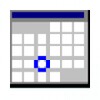




















Comments
Very useful for removing all those countless options that are added when installing programs... and they're annoying! I tried it and it worked flawlessly, fast, and easy to use.